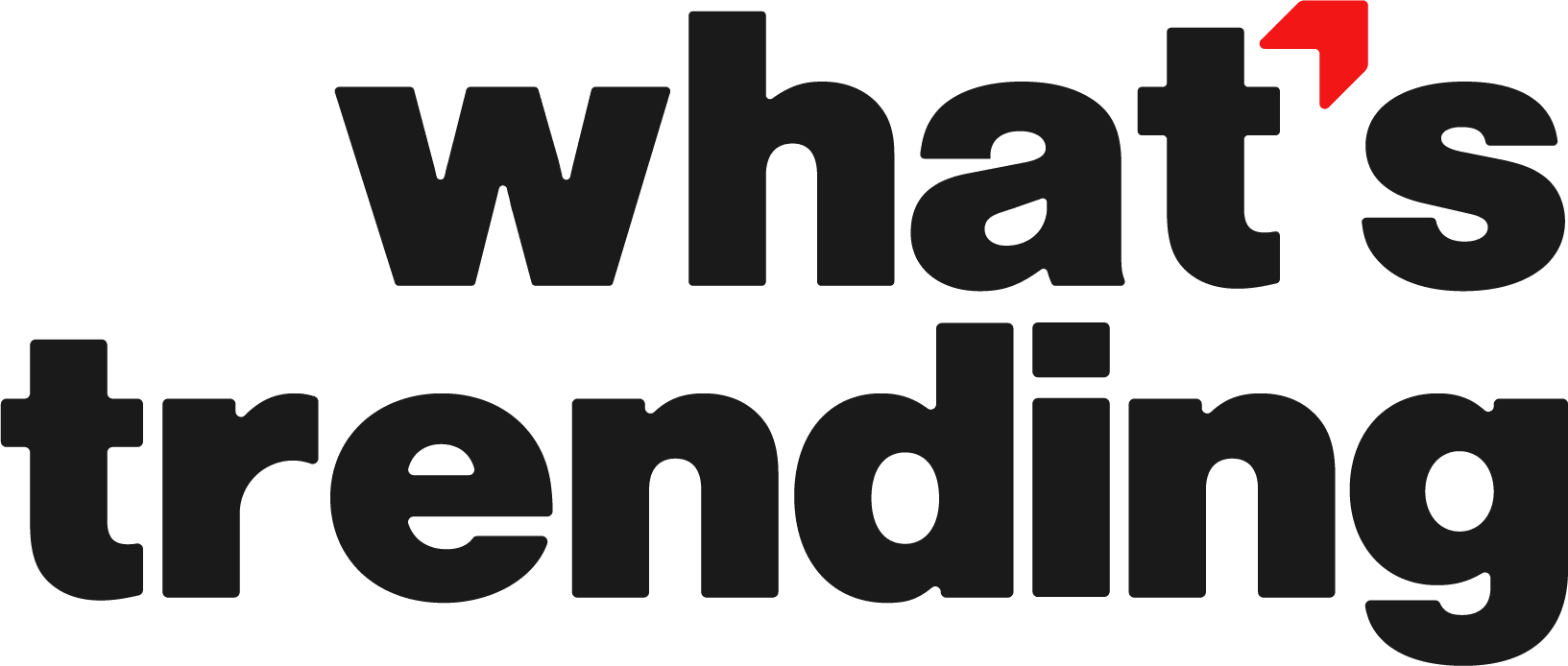iPhones are one of the most expensive devices available in the market. Apple has improved its collection of iPhones and gifted users with a variety of iPhone models. With the passage of time, iPhones have come up with high-quality cameras, bionic processors, and durable batteries. Still, you can’t avoid problems with these highly demanded devices. Thus, you can come across various problems with your iPhone. So, if you know the solutions beforehand, then you can make an attempt of solving problems on your own. Whereas, simple troubleshooting won’t work for serious problems. And thus, an iPhone repair service becomes a necessity.
Why Will you Require an iPhone Repair Service?
You will require a proper repair service if the problem can’t be fixed manually. So, let’s have a close look at the problems that might take place with your iPhone.
iPhone Not Turning on
iPhone not turning on even when fully charged is the highly encountered problem for the users. Software glitch is possible if you are using an older version of iOS. Therefore, update the iOS and reboot your device to check whether it works or not. If it is an internal problem, then call experts for help.
iPhone Not Charging
Your iPhone might refuse to accept a charge if the charging cable or charging port is faulty. So, test the problem with another USB cable. If the problem lies with the charging port, then a repair service a must.
ADVERTISEMENT
iPhone Stuck on the Apple Logo
You might find that your iPhone is stuck on an Apple logo when turned on. Use force restart as a primary troubleshooting step. To do so, press and hold the Power button until a red slider appears on the iPhone display. Then, drag the slider to turn off your device. Waiting for a few minutes, press and hold the Power button to turn on your iPhone again. See whether it starts normally or not.
iPhone White Screen of Death
This problem can occur due to a failed iOS update, deletion of iOS files, the jailbreak of your device, a hardware problem, and so on. Before reaching an expert, try to solve this problem with a Recovery Mode. For that, you must press and hold the Sleep/Wake button until the iphone displays a slider. Then, swipe the slider and hold down the Home button. Connect your device to a laptop and release the Home button. Now, launch iTunes and choose the ‘Update’ option. But, remember, that this won’t come to your help if the problem is hardware or jailbreak related. So, you can take the device to a service center.
iPhone Black Screen
Such a problem can occur due to corrupted firmware, improper updates, or malicious programs. So, you can update the firmware and perform a hard reset. For removing malicious programs, run a built-in or third-party antivirus. Moreover, reset your device and enable the DFU Mode. Charge the iphone and see whether it continues to display a black screen or not.
ADVERTISEMENT
Audio Not Working
So, if you are continuously experiencing audio issues for quite a few days, then the speakers are most likely to be faulty. Now, only experts can repair the speakers of your iphone.
Unresponsive Touchscreen
Your iPhone touchscreen might fail to respond due to accumulated dust. So, get a soft lint-free cloth and clean the display of your iPhone. Then clear the cache, free up iOS storage space, and restart the device to check whether it fixes the touchscreen or not.
Display or Camera Issues
You might suddenly encounter that your iPhone display is not that bright as before. If it is an internal glitch, then it will continue after increasing the brightness level. Apart from display issues, there are picture quality issues that might occur due to a damaged lens. So, repair the iPhone and fix the problems immediately.
Home Button not Working
The Home button might fail to respond when pressed. In this situation, open the Settings app and use the built-in reset option. Also, install software updates if available. If nothing happens, then let experts inspect your iPhone for hardware errors.
Problems after iOS Update
Users have reported facing problems after an iOS update. So, if you notice that your iPhone is running slowly or apps crashing, or something else, then take your iphone to a nearby iPhone repair service center.
Water/Liquid Damage
If you unconsciously spill water or any other liquid on your iPhone, then it might penetrate inside and damage the internal components. Thus, immediate repair service is necessary to avoid data loss.
iPhone Screen Replacement
You might come up with a broken display if the iPhone is accidentally dropped from your hand. It would be problematic to work with a cracked display. Therefore, change the iPhone screen immediately.
Overheating Issue
iPhones generally don’t get overheated until you are using it for a long time. So, something is wrong if you experience an overheated iPhone. You might even receive a message for taking your iPhone to a cooler environment. Therefore, take the iPhone to a cooler environment and keep it aside for a couple of minutes. After cooling down the iPhone, update the iOS and reboot the device.
iTunes Error
It is possible to get an iTunes error while performing a factory reset via iTunes. Make sure that your iPhone has the correct version of the firmware. If not, then uninstall the firmware and install the correct version. Also, ensure that the iOS version you are trying to install is approved by Apple. Hopefully, the problem will be solved after this.
Applications Freezing
Applications might freeze or quit unexpectedly if you aren’t using the latest version of the apps. So, visit the App Store and update the apps successfully. Also, don’t forget to upgrade the iOS version installed on your device.
Proximity Sensor Not Working
When the proximity sensor doesn’t work, your iPhone display will be lit up as long as you are having a call. A faulty proximity sensor is most likely to be associated with malfunctioning software. So, an iPhone repair service can be the only answer to this problem.
Face ID Not Working
If you have Face ID, then it becomes easier to access apps and iTunes without entering the password. Moreover, it occurs when the software is faulty. Thus, go for a software update and consult with an expert for further assistance. Once your iPhone is repaired you can create apps for iPhone yourself using best free app builder.
Frequently Asked Questions:
- How to Choose the Best iPhone Repair in Your Area
You can easily identify a reliable iPhone repair by surfing the internet and visiting their websites. Before visiting a service provider, ensure that he has some experience in this industry. Enquire whether he works will all models of iPhones or not. Moreover, make sure that you will get a service guarantee. It’s wise to reach a service center that provides the fastest service at a reasonable rate. Check customer reviews for additional information and clarifications.
- Is It Mandatory To Have an iPhone Repair?
No, it’s not mandatory to have a repair service for your iPhone. Professionals are required only when users fail to fix the problem on their own. Even they know the preventive measures that need to be applied to protect your phone and the data inside.