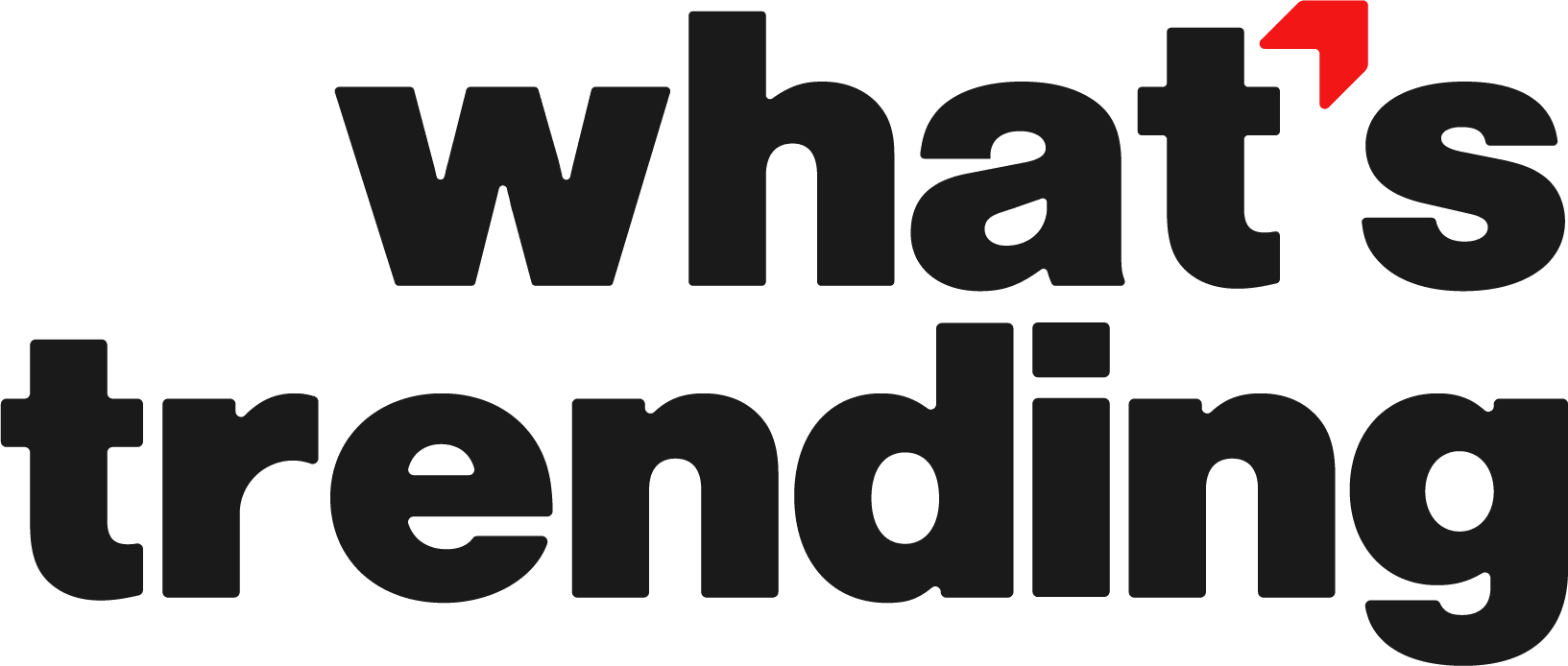One of the most reputable companies for creating utility software for carrying out various technological operations, such as data recovery, is Wondershare Inc., a well-known software seller. In today’s tech-savvy world, every influential person or anyone who frequently uses a computer and the internet will undoubtedly be familiar with one or more tools from Wondershare Recoverit.
They have created some really helpful apps and tools for users of many platforms and operating systems. The following are some of their most widely used programs and applications:
- Filmora
- dr. fone
- Recoverit
- pdf element
- Video converter
Dr. Fone for Mac/iOS users, among other products, is several that I have personally used and reviewed. So I’ll be discussing their incredible free data recovery program, Wondershare Recoverit, in today’s post.
Golden features:

In terms of overall user experience, Wondershare Recoverit Data Recovery software is incredibly adaptable, straightforward, and user-friendly. A user interface that is easy to use, friendly, and filled with useful data recovery options.
- Ability to recover files, documents, and data lost as a result of power outages or unintentional deletion.
- Possibility of recovering every file from the recycle bin, including irreversibly erased documents and data.
- Recovery from a formatted hard disk
- Recovery of lost or deleted partitions
- Possibility of file recovery from hard drives, pen drives, and other external storage devices, as well as from PDAs.
- More than 550 commercially approved data formats, including photos, multimedia files, documents, emails, archives, and other common forms, are supported for retrieving lost data.
- Recovery of data that has been lost as a result of malware or virus attacks.
- Ability to attempt data recovery after a system crash.
- Simply choose, scan, and recover. Three simple steps make up the complete procedure.
- quickly scanning
- Can restore any type of deleted data from NTFS, FAT16, FAT32, HFS+, APFS, and other file systems.
How does Wondershare Recoverit function?

ADVERTISEMENT
You can carry out a lot of significant tasks with the free Wondershare Recoverit data recovery program.
- You can use Wondershare Recoverit for Mac Trash Recovery to recover deleted files from the Recycle bin if you deleted and emptied files from your Mac’s Trash or the Recycle bin on Windows.
- As was indicated previously in the article, once you have safely backed up your data, you may use Wondershare Recoverit to restore data from your USB drive if Windows is having trouble recognizing your USB Flash Drive.
Let me explain exactly how these are made!
Recover deleted Files from Emptied Trash on Mac OS X:
- Wondershare Recoverit Mac Trash Recovery can be downloaded and launched.
- Once “Trash Recovery” has been chosen, press “Start.”The rapid search for your deleted files will now start on the system. This could take a while.
- If the rapid scan yields no results, you can switch to “All-Around Recovery” mode to look for other files. The scanning procedure can take longer to finish as a result.
Recover deleted or lost data from a USB drive:

- Wondershare Recoverit USB data recovery can be downloaded and launched.
- Join your USB drive to the laptop or computer. To begin, choose the “Formatted Disk Recovery” data recovery mode.
- To start the procedure, select your formatted USB device and press the “Recover” button. Your formatted USB device will now be scanned by the system.
- If your data is not found after the rapid scan, you can try “All-around Recovery” once again to look for further files on a USB drive. The scanning can take longer to finish as a result.
- After the scan, you can examine the recoverable files. The system will display all of the supported image file types, including JPEG, JPEG, GIF, and PNG.
- To recover your data, choose the file you want to restore, and then click the “Recover” button.
Wondershare Recoverit user experience:

Many individuals may believe that using free data recovery software is difficult, confusing, and unlikely to produce the intended outcomes. However, Wondershare Recoverit is an exception to this rule.
One of the most logical and user-friendly data recovery programs I have used thus far is undoubtedly this one. Everything goes without saying that everything is free! I’d like to mention a few quick Wondershare Recoverit features here.
ADVERTISEMENT
- Incredibly quick device scanning
- Support for a large number of file formats
- Having the ability to restore erased files from the past
- Ideal for all types of computer users and simple to use
- The thorough file filter system Recovers Almost All File Types
- The success percentage for recovery is about 98–99%.
2 Reasons why you should try Wondershare Recoverit:
The main reason I would strongly advise you to give Wondershare Recoverit a try is the fact that it is completely free and can recover practically any sort of commercially acceptable file or format. It will function flawlessly while recovering emails, documents, pictures, movies, audio, or other types of files.

Intuitive and easy to use
Wondershare Recoverit is a very intuitive and user-friendly UI. This software has the advantage of being much simpler to grasp than other recovery programs on the market. You no longer need to navigate through challenging menus or look for online user manuals in order to understand how to complete your task thanks to the simple and clear user interface.
Works seamlessly on Windows and Mac devices
Users would always prefer that software support both Windows and Mac OS since those two operating systems are the two most widely used commercially in the world. All devices running Windows and Mac OS are available and completely compatible with the Wondershare Recoverit Data Recovery program. The software is entirely free for both operating systems, which is the nicest part.
Conclusion:
After personally using it in a few data loss cases, I’m very sure that the Wondershare Recoverit data recovery program has everything you need to finish the job faster and more easily than you could expect.
The user interface is clean and simple to use. The entire data recovery process is relatively simple to understand and efficient, consistently recovering approximately 99% of the test data. I tested the software on every conceivable file type that is universally acceptable for business use, and the outcomes were consistent.