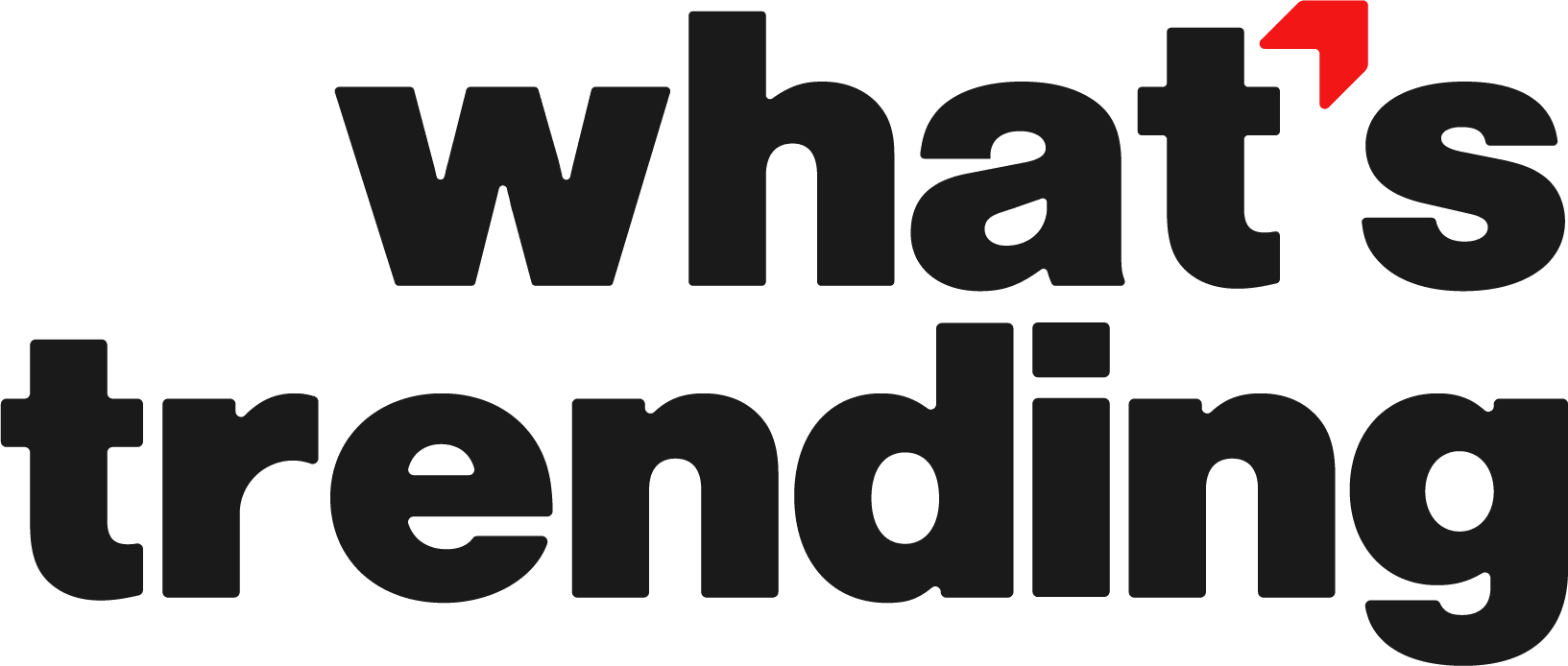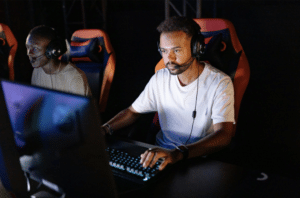In a world where we rely on technology more than ever, it’s vital to have tools that can keep up with our fast-paced lifestyles. The latest innovation in this field comes from Mobile Pixels – Geminos, a two-screen desktop monitor.
This sleek and modern device offers a unique solution for those who require additional screen space but don’t want to carry around a messy desktop.
Furthermore, you may also check out Mobile Pixels products to find the best solution for your workspace requirements.
In this blog post, we’ll explore the features and benefits of the Geminos and how it can enhance productivity and convenience for anyone who always loves advancement in technology.
Geminos, a Dual 24-inch 1080p FHD stacked monitor
Mobile Pixels has released an innovative new product called Geminos. It is a two-screen desktop monitor that can significantly reduce the amount of desk space needed in comparison to traditional side-by-side monitors.
The monitor comes with two 24-inch, 1080p, 60 hertz refresh rate displays stacked on top of each other, and it features a sliding mechanism that allows the height and level of the displays to be adjusted.
Built-in webcam, speakers and mic
The 24″ screens of the Geminos Series have an ultrathin bezel design that eliminates visual clutter. This function greatly facilitates multitasking and boosts efficiency.
ADVERTISEMENT
Feature-Packed to the Gills the Geminos Series incorporates a webcam, speakers, and microphone, reducing the number of bulky peripherals required for video conferencing.
The front-facing 1080p Full HD camera in the Geminos Series including dual monitor with stand is also superior in quality to previous models. The sound quality is improved by the pair of 3W speakers and microphones that are built in.
Adjustable height and viewing angle
In addition, you may adjust the angle by tilting the device up to 15 degrees. The Geminos Series has a linkage mechanism that allows for infinite adjustment.
A slanted viewing surface is created by moving the upper monitor up and down and the lower monitor in and out. This function facilitates effortless movement between sitting and standing at will.
Two USB Type C and Two HDMI ports connectivity
Geminos also includes two USB-A ports, two USB-C ports, a 3.5-millimeter headphone jack, pass-through charging, two HDMI ports, an Ethernet jack, a TF/SD card slot, built-in 1080p webcam, speakers, and touch menu buttons on the front.
To make the most of your vertical monitor’s real estate while reducing clutter, the Geminos Series stand is equipped with a USB Type-C 10-in-1 multiport dock.
ADVERTISEMENT
Compatibility
It is compatible with Mac, Windows, Linux, Chrome, laptops, desktops, Xbox, and PlayStation. The monitor is available through a Kickstarter campaign, and several early-bird orders have already been fulfilled.
The Kickstarter options vary in price, so interested customers should check the link in the description to find the package that best suits their needs.
In addition to saving space, Geminos dual monitor with stand offers a unique new way of working, whether sitting or standing.
The monitor can also be used for gaming and can be connected to Xbox, PlayStation, and Nintendo Switch.
While the primary gaming display can be connected to a high-end gaming monitor, Geminos can be used as a companion display, allowing gamers to put their Twitch chats, OBS stream, and other applications on it without interfering with their primary gaming display.

Personalized Workflow
The monitor’s innovative design allows for a variety of arrangements to suit different preferences.
The main timeline and viewer can be positioned on the top display, while files and other applications can be placed on the bottom display.
Geminos is not intended for high-end, professional editing or photography, which requires a perfectly calibrated monitor, but it offers a great solution for those who want to work on multiple applications at once in a more efficient and organized way.
Free Up Desk Space
Overall, Geminos is an exciting new product that can significantly enhance productivity and creativity while also saving valuable desk space.
Its innovative design and compatibility with multiple devices make it an excellent option for anyone looking to increase their efficiency and workflow.
You may easily switch between a dual vertical monitor and two horizontal displays aligned vertically with only a few clicks of the mouse.
Ergonomic design
The Geminos Series’ ergonomic design, including two vertically stacked displays, alleviates pain in the eyes, neck, and wrists caused by prolonged computer use.
The less you have to scroll, and the less your eyes and neck move, the better. Its twin vertical displays are great for video and photo processing.
Geminos Series Monitor Frequently Asked Questions FAQs:
- What is the frame rate?
The maximum framerate you can get is 60fps due to the 60hz refresh rate of the Geminos Series Monitor. However, Geminos does not influence the frame rate. It depends on how quickly your computer’s graphics processing unit can generate visual frames.
- How is it any different from just using two screens?
The tilted surface generated by linking the monitors together using Geminos’ linkage method is substantially more comfortable for extended usage. There is a 1080P camera, an embedded microphone, a docking station, and two 3W speakers on this display.
- Is it a decent gaming platform? How?
Although it isn’t designed for gaming, it should serve you well as a secondary display for viewing Twitch and other chat windows.
- Is it VESA standard, allowing for more mounting options?
The monitors of the Geminos Series do not have VESA compatibility.
- When you hook it up, does it appear as two displays or one on your computer?
Even though your computer will recognize it as two displays, you can configure it to treat them as one large document-spanning display.
- Will the Windows 11 setup continue functioning if the laptop’s screen is closed?
The clamshell mode will work with the Geminos Series Monitor on both Mac and Windows.
- A touchscreen? Compared to LG’s offering, which provides dual functionality but no angle, how is this product superior?
Unlike the Geminos Series Monitor, the Geminos X supports touch input. In contrast to LG’s two 21.5″ screens, the Geminos Series Monitor has two 24″ panels. In addition, LG does not include a docking station or a webcam on its devices.
- Does it support portrait orientation?
The Geminos Series Monitor may be used in portrait mode by holding it vertically.
The M1 MacBook Air only supports one external monitor, so are they compatible?
Adding the Geminos video driver makes both displays functional on M1 Chip Macs.
- How big is it when it’s folded?
The Geminos Series Monitor has a foldable dimension of 53.8 x 34.2 x 4cm.
- How long does the warranty last?
The Geminos Series Monitor has a warranty that lasts for a full year.