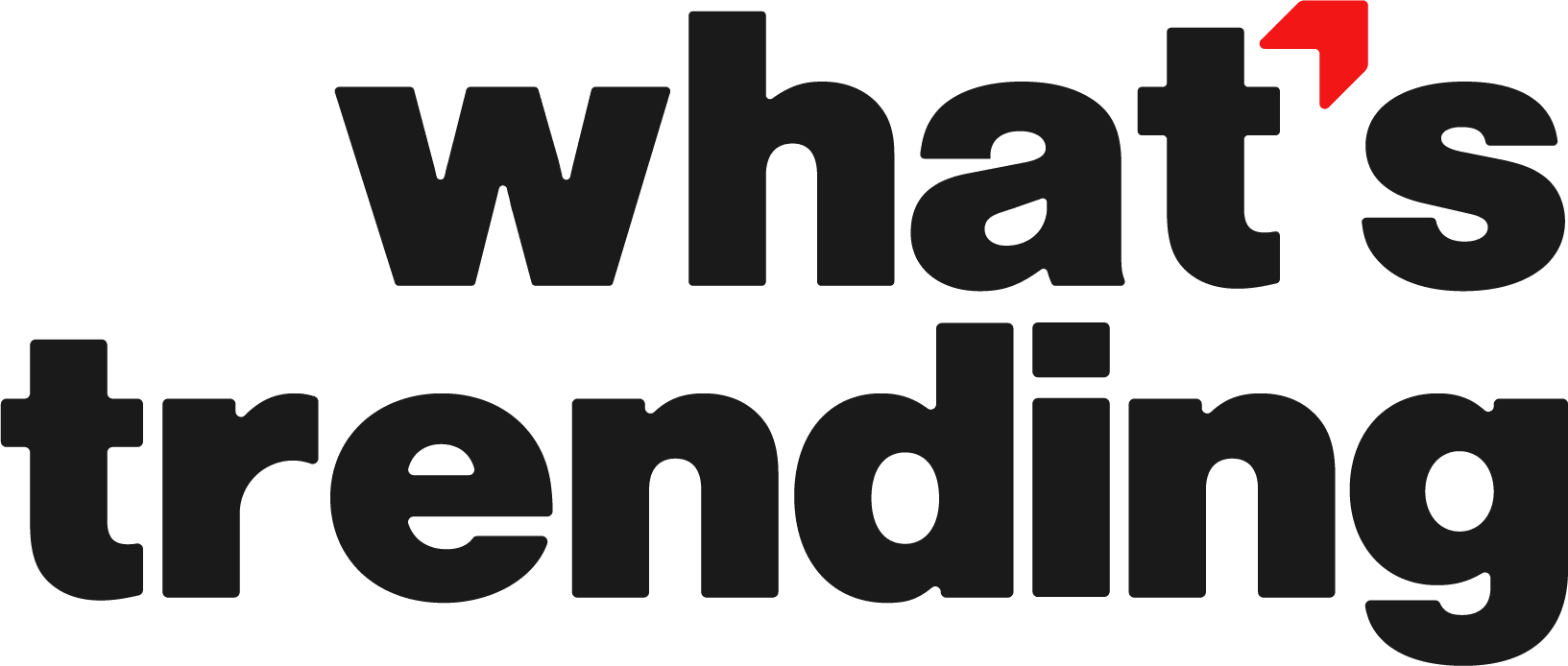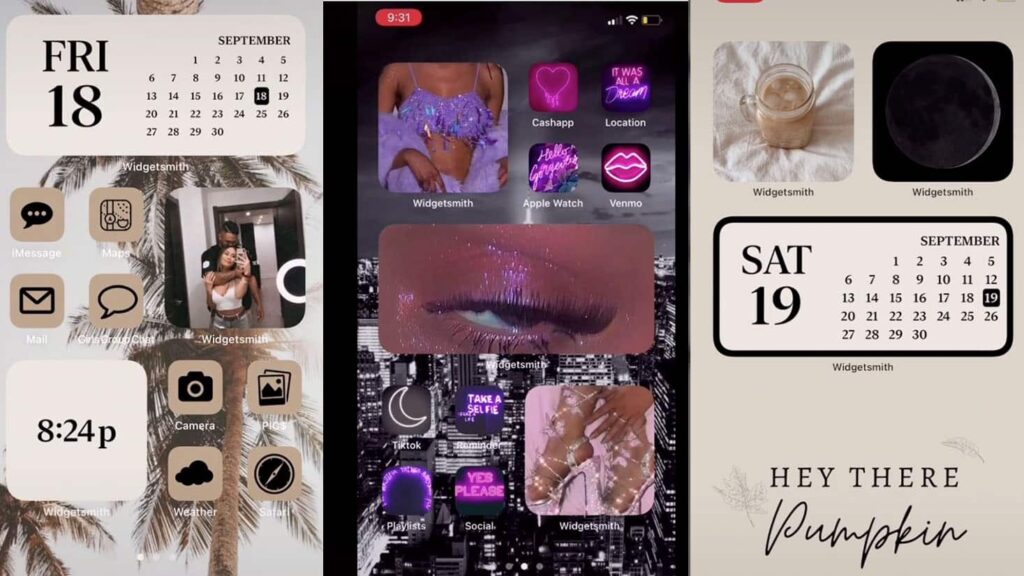Gen Zer’s are always on top of the latest and hottest trends, so it may come as no surprise that they were the first to jump when Apple’s IOS 14 came out. On September 16th, after Apple’s annual event when they fill the public in on their latest take on modern technology, IOS 14 dropped. Finally *sigh of relief,* we were offered a new home screen feature, Widgets. Widgets are large icons iPhone users can design to personalize their home screen and to make certain apps more accessible to its user. The Widgets can be clocks, calendars, photos, and even moon phases. Need a visual, look no further. Here’s a screen grab directly for Apple:

TikTok Trendsetters
While that may sound exciting in its own, just wait- there’s more. Just as TikTok always does, it found a way to make your life cooler. TikToker’s have flooded the app with ‘how-to’ videos on making your new home screen ~aesthetically pleasing~, and they have certainly delivered. They are taking to the app with advice and tutorials to make your quarantine a little classier. With a couple replays on these TikToks, and possibly the help of your younger sibling, you too, could have the home screen dreams are made of. Cohesive colors, dreamy patterns, and satisfying layouts? Yes, please!
How To Do It:
You may be asking yourself, how to do such a thing. Here’s the run down. All you need to give your home screen some TLC, is a couple apps and a few extra hours on your hands. That’s right. This process is a little time consuming, and you may scream in a pillow a couple times, but it’s quarantine; you were probably going to stare at your phone for a couple hours anyway tonight.
First, you need to download an app called ‘Widgetsmith.’ Once downloaded, you can choose several sizes for your Widgets. Then you decide whether you want a time feature, date/calender, moon phase, or you can customize your own. From this point, you can choose colors, fonts, and so on. Next, save the widget you’ve created, and press down on any app to ‘edit Home Screen.’ Go to the top left corner where there is an ‘+’ symbol and scroll down to ‘Widgetsmith.’ From there you will press on the one you made in the app and place it on your home screen. Did you get all that? I know it may be a little hard to understand at first. Try watching this TikTok from @katamogz, if you’re a visual learner, like myself.
https://www.instagram.com/p/CFSj3ZShlEX/?utm_source=ig_web_button_share_sheet
Bonus Tip:
ADVERTISEMENT
If you are feeling extra enthusiastic about your phone’s screen, try customizing your app icons. Go to shortcuts, hit the ‘+’ button, then go to ‘Scripting.’ Hit ‘Open App’ then ‘choose.’ Slide down to the desired app icon you want to change and click on it. Go back and tap on the “…” button below next and where you see the yellow icon pop up, tap on it and you can choose the ‘glyph’ and color to add to your home screen. Again, very time consuming, but oh so cute.
Inspiration
Some people are opting with a more subdued Autumn look with gentle warm tones and artsy quotes, while others are going full blown Tumblr on us with edgy neon and black backgrounds. It can be hard to decide on which aesthetic you should go for. Do you go all out for Halloween? Or should you pick a theme that goes with your personality? Tough decisions to be made, so why not continue to look at TikTok for further inspiration. They are the ones setting the trends, right?
For a casual, Fall look check out @kaylamarie126’s new digs:
@kaylamarie126 i’ve spent HOURS working on my home screen i love it so much ???? #ios14 #ios14homescreen #ios14update
Those of you taking the Halloween Season very seriously:
@katiefeeneyy haven’t seen anyone do a fall home screen yet???????? do you have ios14? #pumpkinseason #ios14 #homescreen #editing #aesthetic #fall #widget #edit
ADVERTISEMENT
For a cool look featuring monochromatic pages:
@lifewdarri *UPDATED * here go my final one ???????? #fyp #virall #4u #xyzbca #foryou #ios14 #iphonehomescreen #homescreen #Denim4all
And finally, here’s one for all you Pantone fans out there:
https://www.tiktok.com/@nicolegagli/video/6873961540932930822
No matter which theme you decide to go with, and no matter how much time you spend perfecting your look, it is sure to be unique to your phone. Thanks to Apple and these new Widgets, we can look forward to something in 2020, even if it’s just a new home screen.