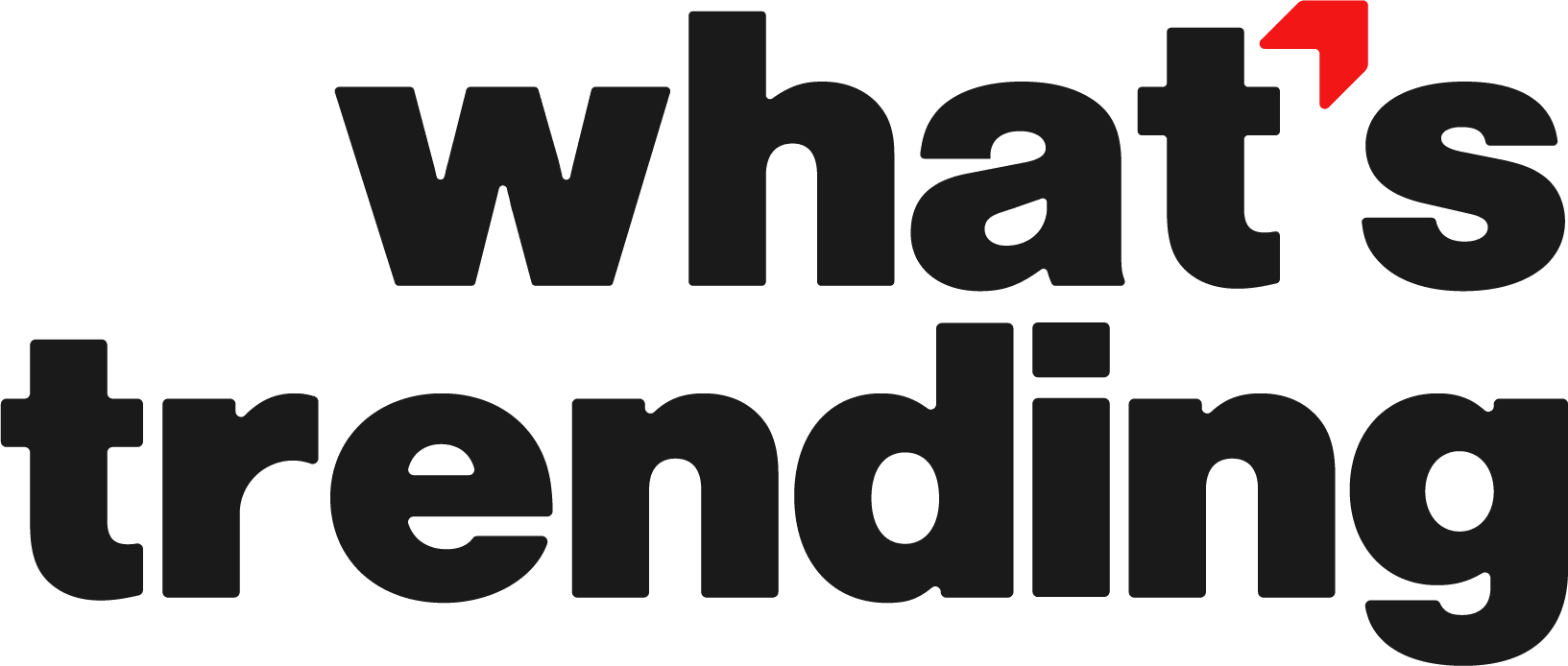-
For the digitally-paranoid, here are instructions to delete your Google Web browsing history before the March 1st deadline, when Google’s new privacy settings go into effect.
Google initially changed its settings to streamline all of the rules across its different products, and, they argue, give users choice and control:
-
-
Others argue that it potentially allows user data on meetings, locations, and phone calls to easy to be shared across different platforms, which could allow people to draw associations that users don’t want made. Whether or not this could actually harm you is up for debate (and critics are yet to find a good example of where privacy has done this kind of harm). But, just in case, here’s how to delete your history
From DigitalJournal
“1. Go to the google homepage and sign into your account.
2. Click the dropdown menu next to your name in the upper-right hand corner of your screen.
3. Click accounts settings
4. Find the “Services section”
5. Under “Services” there is a sub-section that reads “View, enable, disable web history.” Click the link next to it that reads: “Go to Web History.”
6. Click on “Remove all Web History”When you click on “Remove all Web History,” a message appears that says ” Web History is Paused.” What this means is that while Google will continue gathering and storing information about your web history it will make all data anonymous, that is, Google will not associate your Web History information with your online accounts and will therefore be unable to send you customized search results.”
Update: check out the What’s Trending live studio chat about Google’s new policy,
-