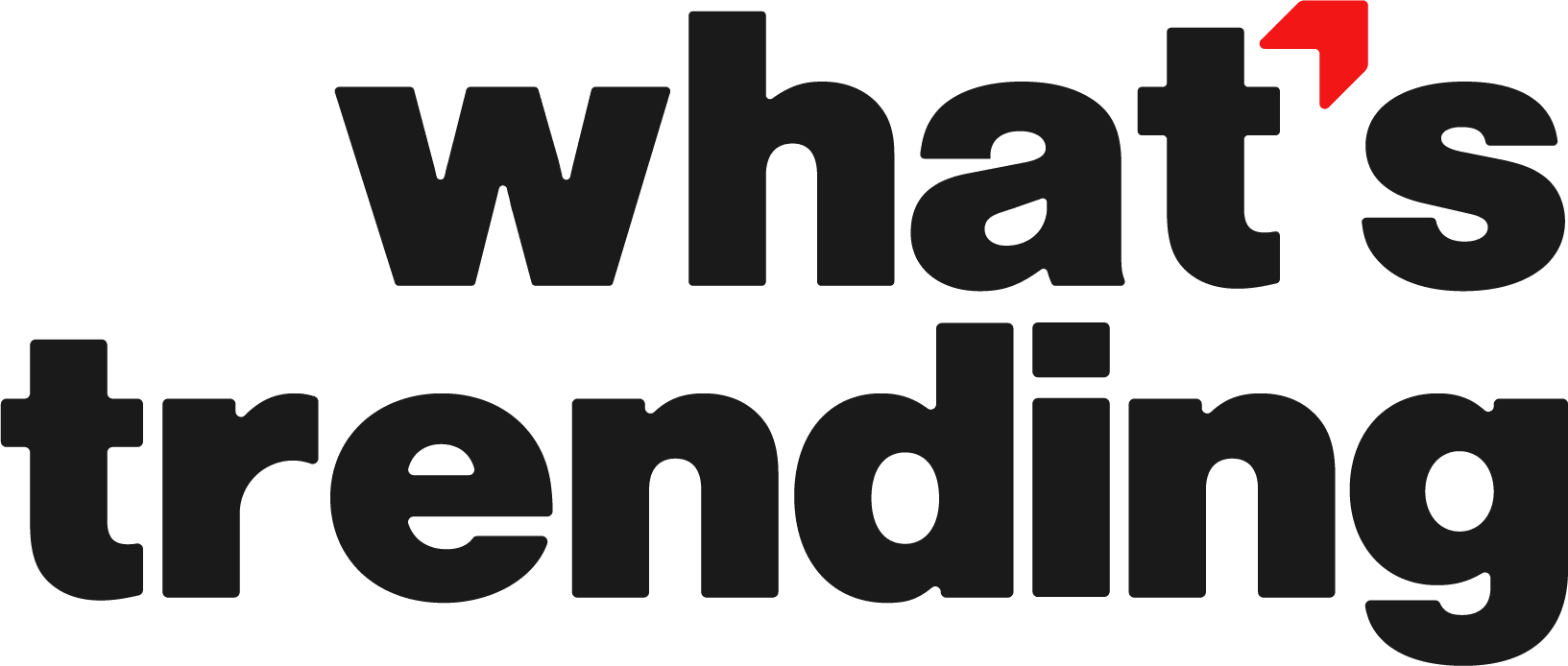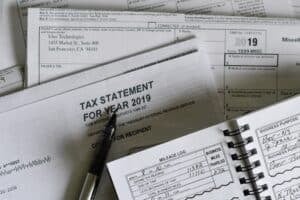There is a mantra that is popular among PC gamers: in the same game, a PC gamer will always dominate a console gamer with equal skills. Why do PC gamers believe this? Because they think the PC platform is more robust, faster, and more responsive than any console can offer.
A keyboard and mouse may not be as ergonomic as a console controller. But PC gaming has some advantages, including hardware upgradability, responsiveness, and accuracy.
If you’re a lifelong console gamer, why not try your hand at the PC gaming medium by playing Gambino Slots? It’s not as difficult as you might think. Here are some tips and tricks to help you through the transition.
Study the hardware
You could read a book about how computers work and the technical aspects of computer games. We’ll make it simple for you. A laptop is full of different components, but four pieces of hardware are most important when playing a computer game. These are:
- Central Processing Unit (CPU)
- Graphics processing unit (GPU)
- Random Access Memory (RAM)
- Ventilation system
Of course, all of these components are vital to a console, but unlike consoles, PC hardware is constantly being updated. Since your processor, or simply “CPU,” is responsible for performing every function in the game, it’s vital to ensure it’s up to date. Do your research when purchasing your processor. A sound processor has multiple cores and can handle various cores; in short, numerous cores and multi-threading means the processor can perform more tasks simultaneously, making your game faster.
The graphics processor is tasked with displaying images on your computer screen. Simple. There is considerable debate about the best graphics processors, which can impact a game’s appearance on your screen. A good graphics processor will help you run high-resolution graphics and benefit your game by making it run faster and smoother.
By now, almost everyone knows what RAM is. If you’re one of the few who don’t, RAM is your computer’s short-term memory, and it’s responsible for running the current tasks on any computer. Most consoles use it to brag about how much their system can handle, but PCs outshine console capabilities regarding RAM. The more RAM you have, the more tasks your computer can perform, improving your gaming performance. 8GB of RAM is plenty, but the best gaming setups will have 16GB of RAM.
ADVERTISEMENT
Finally, PC gaming is pretty hard on your computer, so your computer must have a sound ventilation system so the hardware doesn’t overheat. Your PS4 or Xbox has this built-in, but it’s the first thing new gamers forget when building their rig. Ensure to skimp on the cooling system; it’s vital if your computer overheats.
After all, a PC has the same hardware as a gaming console, so you probably already have a loose idea of what you need. It makes you wonder why PC gamers pay much more attention to hardware than console gamers. The simple answer is that PC hardware is constantly updated and quickly replaced with the latest and greatest. It’s much easier to open up a desktop PC and replace components than opening up a gaming console, and most gaming consoles are too complicated to upgrade anyway. Upgrading is one of the benefits of PC gaming. Your hardware can never become obsolete.
Explore the peripherals
On a game console, the controller is your only peripheral for most games. You have two main peripherals on a PC: a mouse and a keyboard. These give a much different feel than a game controller. If you want something more comfortable for your hands, wrist, and fingers, try using an ergonomic gaming keyboard or mouse.
Learn the controls
This is the hardest part of transitioning from console gaming to PC gaming. The keyboard has a lot of different keys to use, and they need to be ergonomically-conically arranged. Or so it seems.
Most PC games move the movement keys to the left side of the keyboard (just like the movement buttons are on the left side of a game controller). Typically:
- Key: movement to the left
- Critical D: move to the right
- W key: move forward or upwards
- S key: move backward or downwards
In first-person shooter games, you will use the mouse to aim and shoot. As for the other controls, they vary from game to game, although most games nowadays have a similar essential configuration. Read this article, “How to Play Overwatch on Your PC,” to learn how Overwatch uses keyboard controls. Most other first-person shooters on PC have a similar format.
ADVERTISEMENT
The great thing about PC games is that it’s easy to customize the keyboard controls. Most games allow you to map your input to whatever keys you like. Computer games are also more convenient for left-handed people. Left-handed people can always play with the mouse in their left hand and use their right hand to use the directional keys (for movement).
Muscle memory
Remember that practice makes perfect! If a keyboard is overwhelming at first, try plugging a gamepad into your computer – a gamepad is simply a console controller made for computer games. Gamepads lack the same versatility of movement as a mouse, but using one will at least get you used to playing on PC hardware.
The more you play, your PC’s muscle memory will improve. Before you know it, your fingers will be hitting the keyboard like lightning, and you’ll be dominating your online opponents just like on a console.