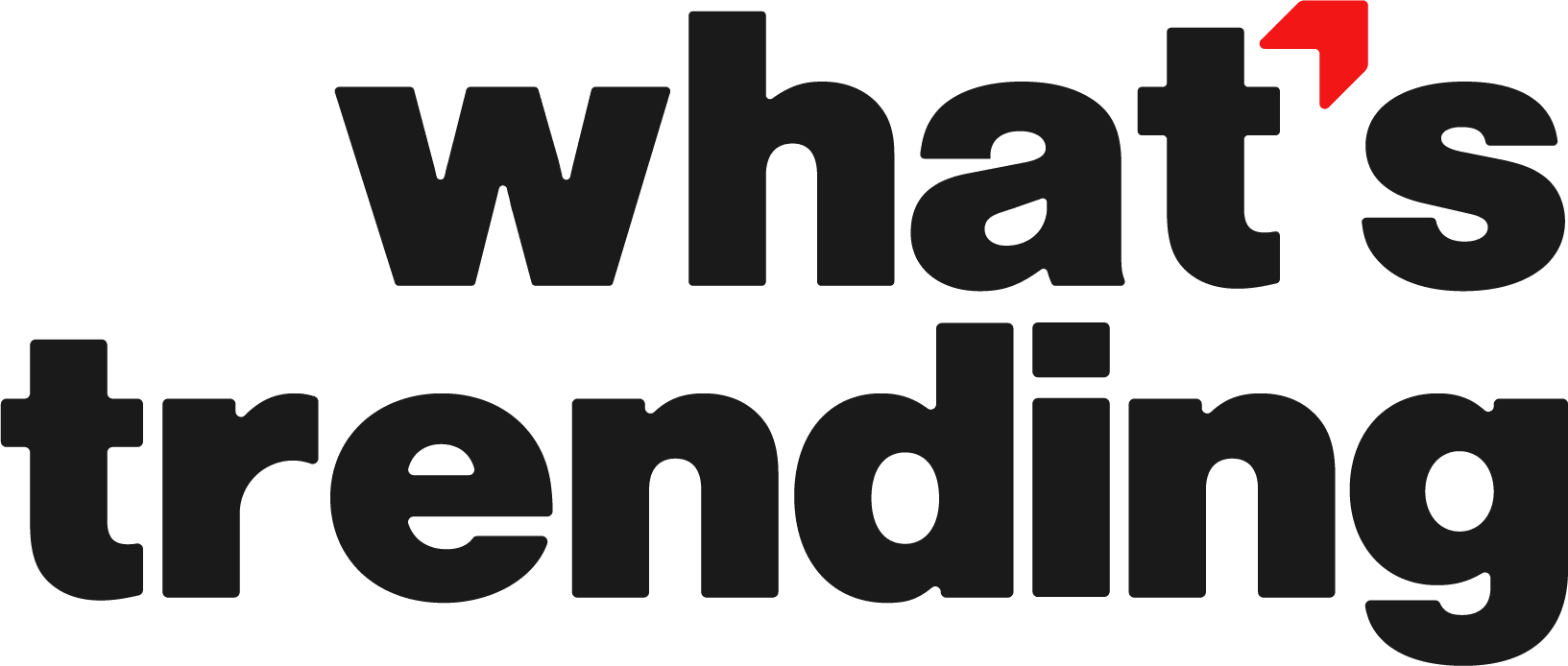Hackers discover and exploit vulnerabilities in websites and apps as time goes on, and so are the methods they use to uncover and exploit them. If you want to stay safe on the internet, you should be aware of the most recent internet safety risks and ensure you are protected in case of an internet crisis. For businesses, you can protect your data with the help of a certified data center. Here also is a list of the top internet security rules that everyone and every businesses should know. Follow these simple tips, and you will help keep your private information secure.
Update your software regularly
Maintaining your software’s current version is important for protecting your computer from potential security threats. You must include your operating system, web browser, and any plugins installed. There is no doubt that hackers will always try to exploit every new security vulnerability as soon as it is found. The software developers will usually release a patch to solve the problem, but you must install it for you to be protected.
Make sure your passwords are strong
Maintain the safety of your online accounts by using strong passwords. A strong password should consist of a mix of uppercase, lowercase, and a mixture of numbers and symbols at least eight characters long. Don’t use the same password for multiple accounts, and don’t use common words or phrases that can be easily guessed.
Before entering personal information on a website, ensure the site is secure.
Make sure the site is secure before entering any personal information. Your browser should display a locked padlock icon and “https” at the beginning of the URL. This indicates that your information is protected by SSL encryption similar to the banking sites or live casino gaming sites such as casino777 online casino. If a website is not secure, don’t enter your personal information.

Avoid clicking on unknown links
It would be best to be cautious when clicking on links in emails, text messages, or social media posts. If you’re unsure where the link will take you, do not click on it. Hackers can create a fake website that looks identical to the real thing. These sites allow hackers to steal your login credentials if you enter them into them.
Don’t use public Wi-Fi
The security of public Wi-Fi networks is often weaker than you think. It is advisable not to use a Wi-Fi connection when entering sensitive information or logging into sensitive accounts. To protect your data and encrypt your traffic when using public Wi-Fi, make sure you use a VPN.

Don’t download anything dangerous
Take special care when downloading information from the internet, especially if it comes from an unreliable source. Malicious code can be embedded in programs and files that can infect your computer with malware when hackers do this. Ensure you have installed and are up to date with a good antivirus program. Before opening any files, you download, make sure you scan them.
ADVERTISEMENT
Beware of phishing scams
There are many ways hackers can steal personal information from you by using phishing scams. A typical scam involves sending an email or message that looks like it’s from an official company or website, but it’s fake in reality. You will usually find the message includes a link that will take you to a fake website where you will be asked to enter your personal information.

Use two-factor authentication
Two-factor authentication can help enhance your accounts’ security by providing an extra layer of security. It is common practice for two-factor authentication to require that you enter a code that’s texted to your phone in addition to a password. Even if hackers know the password to your account, it will be much harder for them to gain access to it.